Table of Contents
So, you're itching to play Phasmophobia, but you're a proud Mac user? The burning question on your mind is: can Phasmophobia run on Mac? This article will be your ghost hunting guide, exploring the realities of playing this popular horror game on Apple's operating system. We'll cut through the speculation and get straight to the point, examining whether a native Mac version exists and, if not, what your options are. We'll explore the world of virtual machines, cloud gaming services, and other clever workarounds that might let you experience the chilling thrills of Phasmophobia on your Mac. Get ready to uncover the truth about playing Phasmophobia on macOS and discover if your Mac can handle the paranormal! Prepare for a deep dive into the technicalities and practical solutions to answer the question: can Phasmophobia run on Mac? We'll also look at the potential for future Mac support, leaving you with a clear understanding of your options and a hopeful glimpse into the future.
Can Phasmophobia Run on Mac Natively? Exploring the Limitations
Can Phasmophobia Run on Mac Natively? Exploring the Limitations
The Straightforward Answer: No Native Support
Let's get this out of the way upfront: Phasmophobia doesn't have a native Mac version. It's built for Windows, and that's that. You won't find it on the Mac App Store, and attempting to run the Windows installer directly will result in a frustrating error message. This isn't a matter of opinion; it's a hard fact based on the game's development and current platform compatibility. So, if you were hoping for a simple, drag-and-drop installation, you're out of luck. But don't despair; there are ways around this!
Think of it like trying to fit a square peg into a round hole. Phasmophobia is designed specifically for the Windows architecture, and macOS is a different beast entirely. The core game files and the way it interacts with your computer's hardware are fundamentally incompatible. This isn't necessarily a bad thing – different operating systems have their strengths and weaknesses – but it does mean you'll need to get creative to play on your Mac. Let's explore some of those creative options in the next section!
Operating System | Phasmophobia Compatibility |
|---|---|
Windows | Yes, full native support |
macOS | No, requires workarounds |
Linux | No, requires workarounds (similar to Mac) |
Technical Hurdles and Compatibility Issues
The reason Phasmophobia doesn't run natively on Mac boils down to technical differences between Windows and macOS. The game uses specific libraries and APIs (Application Programming Interfaces) that are not available on macOS. These are essentially sets of instructions the game uses to communicate with your computer's hardware and software. It's like trying to speak a different language – if the game and your operating system don't "speak" the same programming language, they can't understand each other. This incompatibility prevents the game from launching correctly on macOS. To get around this, we often need to create a virtual environment that mimics a Windows system.
Another aspect to consider is the game's reliance on specific graphics card drivers and hardware acceleration. While many Mac computers have powerful graphics cards, the drivers and the way macOS handles graphics processing can be different from Windows. This can lead to performance issues, visual glitches, or even complete game crashes. It's not just about the hardware; it's about the software that interacts with that hardware. Understanding these limitations is key to finding the best solution for playing Phasmophobia on your Mac. Check out our guide on what platforms Phasmophobia is on for more insight.
- Different programming languages used
- Incompatible libraries and APIs
- Variations in graphics card drivers
Exploring Potential Solutions: Virtual Machines and Cloud Gaming
While a native Mac version isn't available, all hope isn't lost! The good news is that several workarounds exist, allowing Mac users to experience the spooky fun of Phasmophobia. One common approach is using virtualization software like Parallels or VMware Fusion. These programs let you create a virtual Windows environment on your Mac, essentially running Windows as an application within macOS. Once this virtual Windows system is set up, you can install and play Phasmophobia as you would on a regular Windows PC. This is a powerful option, but it does require some technical knowledge and can impact performance depending on your Mac's specifications. Read more about how you can play solo on can Phasmophobia be played solo?.
Another popular alternative is cloud gaming. Services like GeForce Now or Shadow allow you to stream games from a remote server to your Mac. You don't need to install anything locally; you only need a decent internet connection. This can be a great solution if you have a less powerful Mac or don't want to deal with the complexities of setting up a virtual machine. However, cloud gaming relies on a stable internet connection; lag can be a serious issue if your connection isn't up to par. Just like with virtual machines, the performance will depend on factors beyond your control, such as the server load. Consider exploring the different fast ghosts in Phasmophobia while you're playing!
Workarounds for Playing Phasmophobia on Your Mac: Virtual Machines and Cloud Gaming
Workarounds for Playing Phasmophobia on Your Mac: Virtual Machines and Cloud Gaming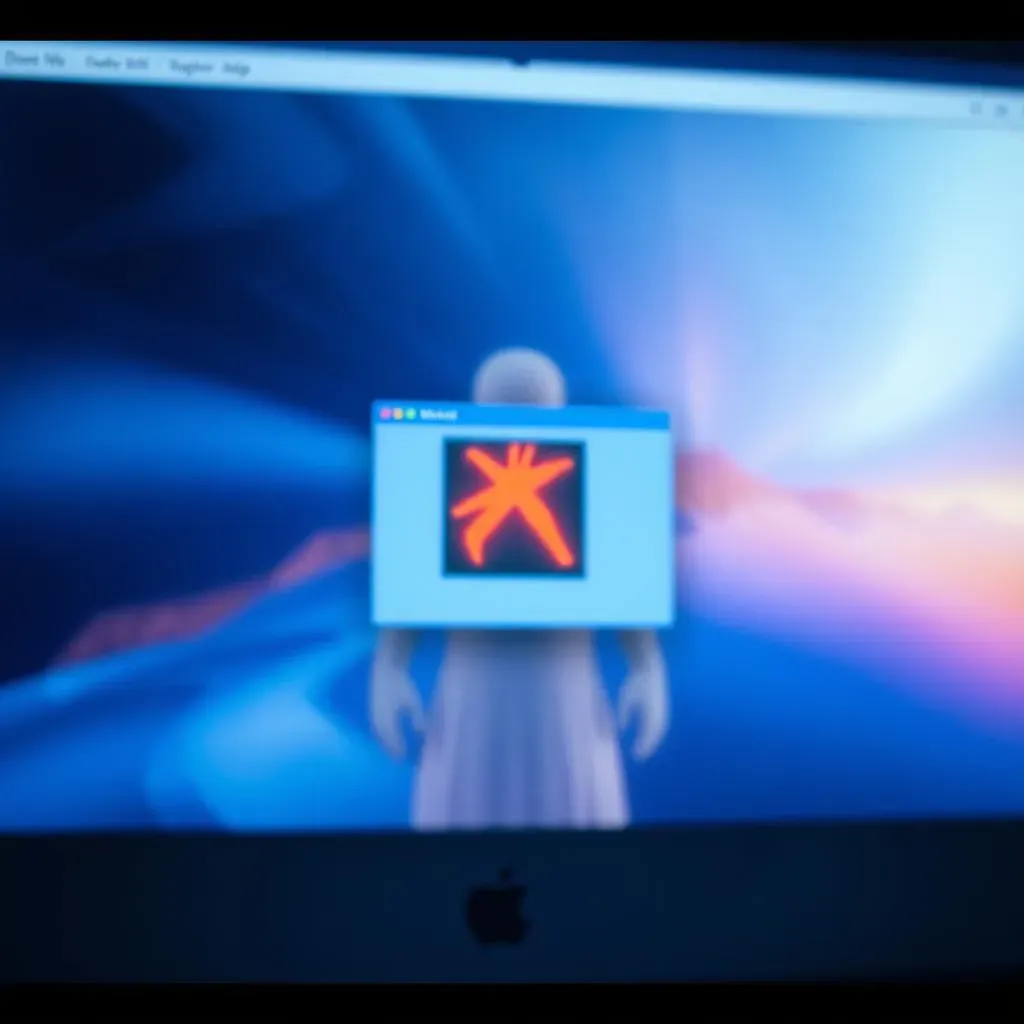
Virtual Machines: Running Windows on Your Mac
Virtual machines (VMs) are your first option. Think of it like creating a tiny Windows computer *inside* your Mac. Programs like Parallels Desktop or VMware Fusion let you do this. You install Windows (you'll need a Windows license!) inside the VM, then install Phasmophobia within that virtual Windows environment. It's like having two computers in one! This method offers good performance if your Mac is powerful enough, but it requires some technical know-how. Setting up a VM can be a bit tricky for beginners. It's also worth noting that this does consume extra resources on your Mac, so it might not be ideal if your machine is already feeling the strain.
Before diving in, make sure your Mac meets the minimum system requirements for both the VM software and Phasmophobia itself. A powerful processor and plenty of RAM are essential for a smooth experience. Otherwise, expect frustrating lag and potentially game crashes. If you're struggling to figure out what kind of ghost you're dealing with, check out our guide on ghost orbs in Phasmophobia for some helpful tips.
VM Software | Pros | Cons |
|---|---|---|
Parallels Desktop | User-friendly interface | Can be expensive |
VMware Fusion | Powerful, customizable | Steeper learning curve |
Cloud Gaming: Streaming Phasmophobia to Your Mac
Cloud gaming services offer a different approach. Instead of running the game directly on your Mac, you stream it from a powerful server in the cloud. Services like GeForce Now and Shadow provide access to a wide range of games, including Phasmophobia. All you need is a good internet connection and a compatible controller. This method is fantastic for less powerful Macs, as the heavy lifting is done remotely. However, a stable, high-speed internet connection is absolutely crucial. Lag is the enemy here – a poor connection will make the game unplayable.
The biggest downside to cloud gaming is the reliance on a stable internet connection. Lag can be extremely frustrating, and if your internet goes down, so does your game. It's also worth considering that subscription fees can add up over time, so factor that into your decision. Before you start your next investigation, you might want to brush up on medium maps in Phasmophobia to better prepare yourself for the game.
- GeForce Now
- Shadow
- Other cloud gaming services (check availability)
Choosing the Best Method: Weighing Your Options
The "best" method depends entirely on your individual circumstances. If you have a powerful Mac and are comfortable with a bit of technical setup, a virtual machine might be the way to go. It offers the most control and often the best performance. However, if you prioritize simplicity and have a reliable, high-speed internet connection, cloud gaming is a much more convenient option. It's all about finding the balance between convenience, performance, and cost.
Consider these factors before making a decision: your Mac's specifications, your technical skills, the stability of your internet connection, and your budget. Each method has its pros and cons, so carefully weigh your options before committing to one. Remember to check the system requirements for both the chosen method and the game itself to ensure compatibility. Once you've made your choice and successfully launched the game, remember that even with a Mac, you can still encounter those pesky freezing temperatures – check out our guide on freezing temps in Phasmophobia for more information!
The Future of Phasmophobia on Mac: Hopes and Possibilities for Mac Users
The Future of Phasmophobia on Mac: Hopes and Possibilities for Mac Users
Developer Decisions and Potential for Native Support
The biggest question on many Mac users' minds is whether Kinetic Games, the developers of Phasmophobia, will ever release a native macOS version. Currently, there's no official announcement or roadmap item mentioning Mac support. However, the game's popularity and the significant player base on Mac (thanks to workarounds) make a native port a tempting prospect for the developers. A native version would eliminate the need for virtual machines or cloud gaming, leading to a smoother, more optimized playing experience for Mac users. It would also likely attract a whole new wave of players who currently avoid the game due to the technical hurdles.
The developers might be weighing the costs and complexities of porting the game against the potential gains in player base and revenue. Creating a native Mac version requires significant development time and resources, and there's always a risk that it might not be as successful as hoped. However, the demand is clearly there, and if the developers see a strong enough business case, a native Mac version is certainly not out of the question. If you're wondering about the different types of ghosts you might encounter, check out our guide on fast ghosts in Phasmophobia.
- No official announcements yet
- High demand from Mac users
- Development costs and complexities are factors
The Role of Community and Player Feedback
The Phasmophobia community plays a significant role in pushing for Mac support. Constant requests, feedback, and positive reinforcement from Mac players can influence the developers' decision-making process. A large and vocal community demonstrating a clear need for a native Mac version can sway the developers towards prioritizing this development. Online forums, social media, and the game's own discussion platforms are crucial avenues for expressing this desire. The more players make their voices heard, the more likely it is that the developers will consider a native Mac port a worthwhile investment.
Positive feedback and constructive suggestions for improvement can help to build a strong case for Mac support. While simply demanding a Mac version is important, providing specific details about the challenges faced using workarounds and offering ideas to streamline the porting process can significantly improve the chances of success. Remember to stay respectful and constructive in your communication with the developers. If you're curious about the location of certain in-game items, check our guide on cursed objects in Phasmophobia.
Action | Impact |
|---|---|
Positive feedback | Encourages development |
Constructive suggestions | Streamlines the porting process |
Vocal community | Demonstrates demand |
Technological Advancements and Potential Solutions
Technological advancements could also pave the way for easier Mac support in the future. Improvements in cross-platform compatibility tools and frameworks could simplify the process of porting games from Windows to macOS. New programming languages and development environments could also make it easier to create games that run smoothly on multiple operating systems. This means that even if a native port isn't feasible now, it might become much more realistic in the years to come.
The gaming industry is constantly evolving, and the lines between operating systems are becoming increasingly blurred. With the rise of cross-platform compatibility and cloud gaming, it's possible that future game engines and development tools might eliminate the need for separate versions for Windows and macOS entirely. This could potentially make porting games like Phasmophobia much simpler and less resource-intensive. If you're struggling with the game's servers, you might want to check our guide on Phasmophobia server status.