Table of Contents
Ever wondered, "Can Phasmophobia be played with a controller?" Many players, especially those who prefer a more relaxed gaming experience or have accessibility needs, find themselves asking this crucial question. This comprehensive guide dives into the fascinating world of Phasmophobia controller support, exploring its capabilities and limitations. We'll investigate whether the game truly offers full controller functionality, addressing common problems and providing practical solutions for a smoother gameplay experience. We'll examine what aspects of the game work well with a controller and where you might encounter difficulties. This isn't just a simple yes or no answer; we'll equip you with the knowledge to decide if using a controller for Phasmophobia is right for you, regardless of the type of controller you own. Prepare to unravel the mysteries of controller compatibility and optimize your ghost-hunting adventures! Get ready to discover if your preferred method of control can successfully navigate the chilling world of Phasmophobia.
Can Phasmophobia Be Played With a Controller?
Can Phasmophobia Be Played With a Controller?
Yes, but with caveats!
The short answer is yes, you can use a controller to play Phasmophobia. However, it's not a perfectly seamless experience. While the game officially supports controllers, primarily Xbox and Playstation controllers, the implementation isn't quite as polished as using a keyboard and mouse. Many players report a smoother experience with a mouse, particularly for navigating menus and using the in-game journal. If you are playing solo, this might not be a huge deal, but if you are playing with friends, playing with 2 players might be more difficult with a controller.
Think of it like this: a keyboard and mouse are like a finely tuned sports car, while a controller is more of a comfortable SUV. Both get you to your destination, but the sports car offers more precision and speed. The controller's ease of use can be a real boon for some players, especially those who prefer a more relaxed gaming style or have physical limitations. However, you might find yourself missing out on some of the finer details, particularly during intense moments when quick, precise movements are crucial. For example, using the in-game journal to quickly check evidence or using the map to navigate quickly is much faster with a mouse.
Control Method | Pros | Cons |
|---|---|---|
Keyboard & Mouse | Precise aiming, faster menu navigation | Steeper learning curve, less relaxed |
Controller | More relaxed play, easier for some players | Less precise aiming, slower menu navigation |
One of the key issues many players encounter is menu navigation. The menus, especially the journal, can feel clunky and slow when using a controller. This is because the game was originally designed with keyboard and mouse controls in mind. This isn't to say it's unplayable, just that you need to adjust your expectations. It might also be worth checking if the Phasmophobia servers are down if you are experiencing significant lag.
Another aspect to consider is the sensitivity settings. Finding the right sensitivity can be crucial for precise aiming and movement. Experiment with different settings to find what works best for your play style. Remember, everyone's different, so what feels right for one person might not work for another. If you are finding the game too difficult, you might want to check out playing solo to get a feel for the game before playing with friends.
- Experiment with different sensitivity settings.
- Take your time and don't rush.
- Practice using the controller in a less stressful environment.
Controller Support: What Works and What Doesn't
Controller Support: What Works and What Doesn't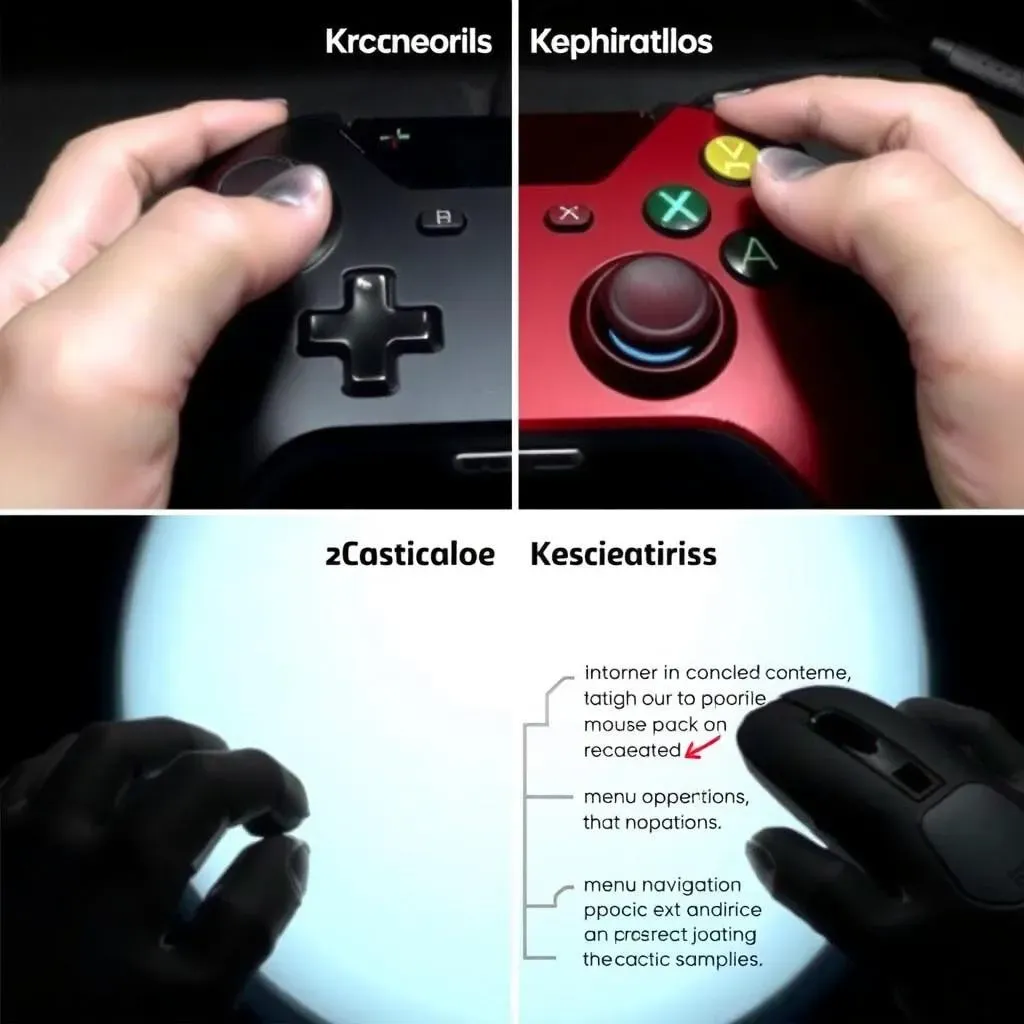
In-Game Actions: Controller vs. Keyboard/Mouse
Let's be honest, some parts of Phasmophobia just *scream* keyboard and mouse. Precise aiming with the EMF reader, for example, is way easier with a mouse. The quick flicks and precise movements are just more natural. Trying to pinpoint the exact location of a ghost orb with a controller's analog stick? It's doable, but it's a noticeable difference. The same goes for quickly navigating the map; a mouse is just undeniably faster. This isn't a dealbreaker for some players, but it's definitely something to keep in mind. If you're struggling to identify ghost orbs, you might find our guide on what ghost orbs are helpful.
However, there are aspects where a controller shines. The overall feel of movement and general exploration can feel more intuitive and less stressful with a controller. If you're not a hardcore gamer who needs pixel-perfect accuracy, using a controller can give you a more relaxed and immersive experience. It's like choosing between a precise scalpel and a sturdy hammer - both have their uses, depending on the job.
- EMF Reader accuracy: Mouse is superior
- Map navigation: Mouse is significantly faster
- General movement & exploration: Controller might feel more natural
Menu Navigation: The Controller's Achilles' Heel
Here's where things get a little… trickier. The game's menus, particularly the crucial journal, weren't exactly built with controller users in mind. Navigating through evidence, photos, and other information can feel sluggish and frustrating. The cursor movement often feels imprecise, and selecting the right option requires more patience and precision than you might expect. Imagine trying to read a tiny instruction manual with oven mitts on – it's possible, but not ideal! Remember, this can be significantly more difficult if you are playing with more than one player.
This isn't a criticism of the game itself; it's simply a consequence of the game's initial design. While the developers have added controller support, it's clear that it's a secondary focus. It's important to manage expectations, and understand that the menu navigation will be slower and less precise than with a keyboard and mouse. If you're having trouble with the game's mechanics, you might find information about freezing temperatures helpful.
Menu Element | Keyboard & Mouse | Controller |
|---|---|---|
Journal Navigation | Fast, precise | Slow, less precise |
Evidence Selection | Easy, quick | Can be frustrating |
Troubleshooting Controller Issues in Phasmophobia
Troubleshooting Controller Issues in Phasmophobia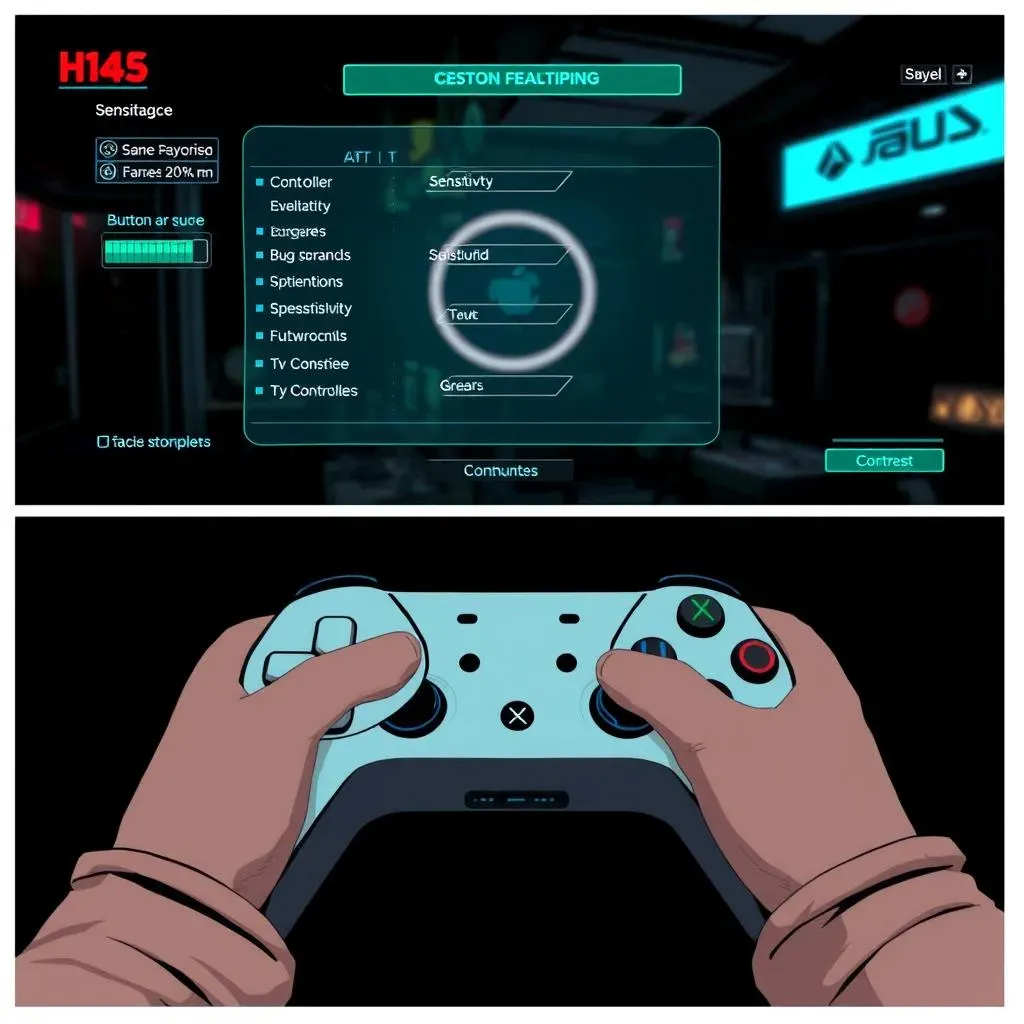
Connectivity Problems
First off, let's tackle the most common issue: your controller not connecting. This can stem from various problems, from simple driver issues to more complex hardware glitches. Make sure your controller is properly plugged in (wired) or paired (wireless) with your computer. If you're using a wireless controller, check your Bluetooth settings to ensure it's discoverable and connected. Sometimes, restarting your computer can work wonders. If you're still struggling, check your Steam settings to ensure the game is recognizing your controller as the primary input device.
If you're using a PS4 controller, you might need additional software like DS4Windows to ensure proper functionality. This software can often resolve compatibility issues. Remember to update your controller's firmware to the latest version – outdated firmware can lead to all sorts of problems. If you're still facing connection issues after trying all of these steps, you might want to consult online forums or the game's official support channels for more specific troubleshooting advice. If you're experiencing issues with the game's overall performance, it might be worth checking if the servers are down.
- Check controller connections (wired/wireless)
- Restart your computer
- Update controller firmware
- Use DS4Windows (for PS4 controllers)
In-Game Sensitivity and Button Mapping
Even when your controller connects flawlessly, you might still run into issues with in-game sensitivity and button mapping. Phasmophobia's default controller settings might not suit everyone, leading to frustrating gameplay. The solution? Dive into the game's settings and tweak them to your liking. Experiment with different sensitivity levels for movement and aiming; finding the sweet spot can significantly improve your accuracy. You can also remap buttons to better suit your preferences. For example, if you find the default button for using items inconvenient, you can reassign it to a more comfortable button.
Remember, there's no one-size-fits-all solution. What works for one player might not work for another. Consider taking some time to experiment with different settings and configurations. Don’t be afraid to try out unusual combinations. You might discover a setup that feels far more natural and comfortable than the default settings. For more advanced controller configuration, you might explore Steam's controller configuration options or community-created profiles optimized for Phasmophobia. If you're still having trouble, remember that playing solo might be a great way to practice.
Setting | Description | Recommendation |
|---|---|---|
Movement Sensitivity | How quickly your character moves | Experiment to find what feels comfortable |
Aiming Sensitivity | How quickly your aim responds | Start low and gradually increase |
Button Mapping | Assign functions to different buttons | Customize to your preference |
The Future of Controller Support in Phasmophobia
The Future of Controller Support in Phasmophobia
Looking Ahead: Improved Controller Integration?
Predicting the future of Phasmophobia's controller support is a bit like predicting the next ghost encounter – you can make educated guesses, but there are always surprises! Given the game's recent console release, it's highly likely that controller support will receive significant attention. The developers have a clear incentive to improve the controller experience, making it more intuitive and enjoyable for a broader audience. After all, consoles primarily rely on controllers, so improved support is essential for their success on those platforms.
We might see improvements in menu navigation, making the journal and other menus more responsive and easier to use. The aim might be to make the experience as seamless as possible on controllers, closing the gap between controller and keyboard/mouse play. Perhaps they'll introduce customizable controller layouts, giving players even more control over their in-game experience. It's also possible that future updates will focus on refining the sensitivity settings, allowing for more precise aiming and movement. If you are struggling with finding ghosts, you might find our guide on whether Phasmophobia ghosts are real helpful.
- Improved menu navigation
- Customizable controller layouts
- Refined sensitivity settings
- Enhanced overall responsiveness
Community Input and Developer Response
The Phasmophobia community is incredibly active and vocal, and their feedback plays a significant role in shaping the game's future. Many players have expressed their desires for improved controller support, providing valuable insights and suggestions. The developers have shown a willingness to listen to the community, and it's likely they'll continue to incorporate player feedback into future updates. This iterative process of community engagement and developer response is a key factor in the game's evolution, and we can anticipate continued improvements in controller support based on this ongoing dialogue.
Keep an eye on the official Phasmophobia forums, social media channels, and the game's Trello board for updates and announcements. Participating in community discussions and sharing your own experiences can help shape the direction of future development. The more feedback the developers receive, the better they can understand the needs and preferences of controller users. Remember to check out our guide on the platforms Phasmophobia is available on to ensure you're playing on the right system for your controller.
Feedback Source | Impact |
|---|---|
Official Forums | Direct communication with developers |
Social Media | Wider reach, community engagement |
Trello Board | Transparency on development progress |
